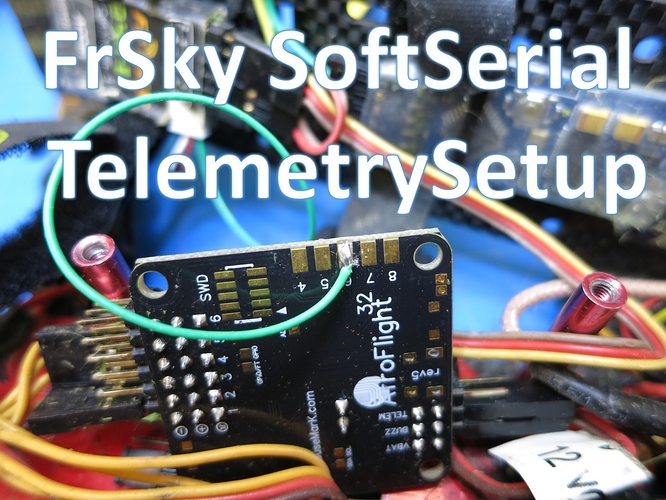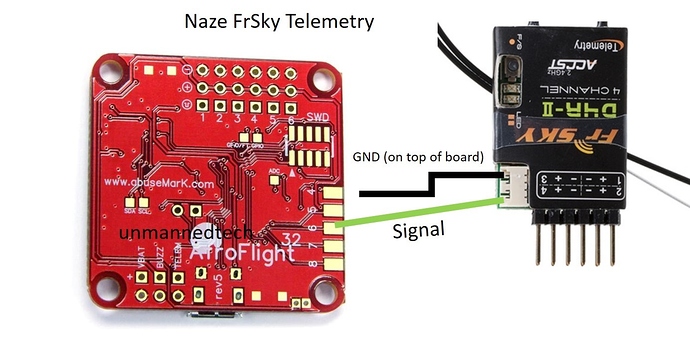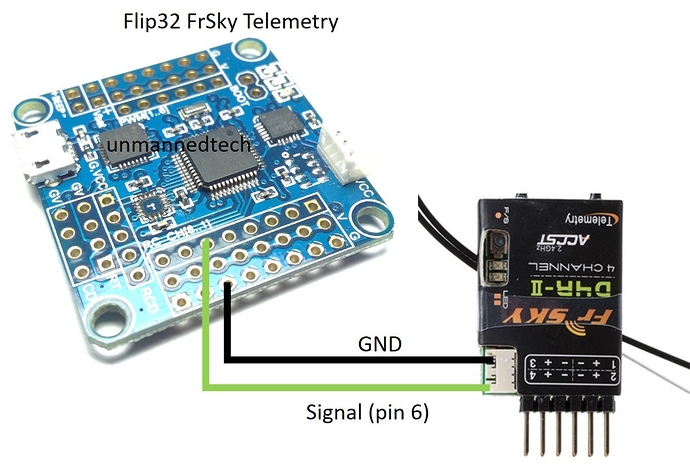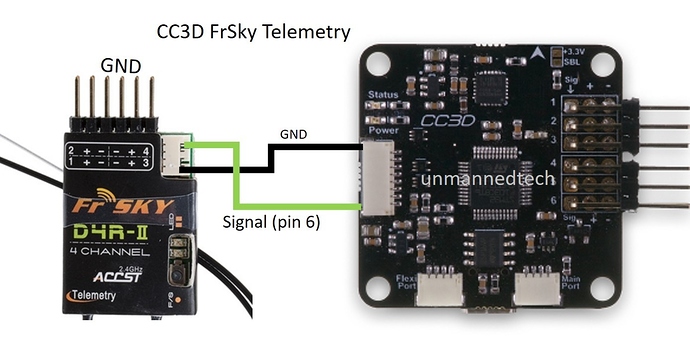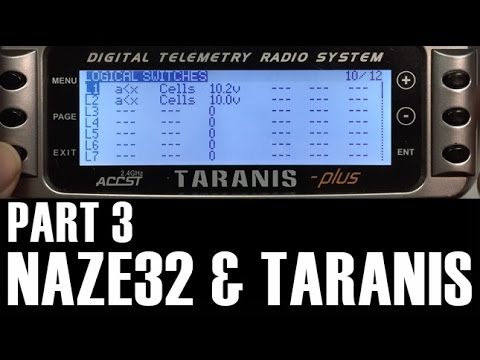Initially the only way to use telemetry on your Naze32/Flip32 flight controller was to use the telemetry port. This makes sense, however since it is shared with the USB, you could only ever get telemetry information once your flight controller was armed, and if you want to use an OSD in addition to telemetry then they would often run into conflicts.
Fortunately the software has improved to allow for SoftSerial to be used which is the best way to send your telemetry to via your Frsky receiver such as the D4R-II.
Limitations of SoftSerial
- You cant use a PWM receiver (as you use one of the PWM inputs for softerial
- Not all cleanflight flight controllers support softserial (although most of them, as in 95% of them do)
SoftSerial Locations on your Flight Controller
Here are the pin locations for most of the popular flight controllers that support softserial. Simply connect the green wire that plugs into RX on the side connector of your D4R receiver to the relevant softserial pin on your flight controller. In general it is located on the R/C receiver input pin 6.
Naze32
Flip32
CC3D
Setting it up via cleanflight
The easiest way to enable telemetry is via the cleanflight CLI (command line interpreter). Simply connect your flight controller to the cleanflight software and go to the CLI tab. Then enter the following commands:
First we need to enable softserial
feature SOFTSERIAL
now we need to enable telemetry
feature TELEMETRY
the Frsky receiver telemetry runs as 9600 baud so set that
set softserial_baudrate=9600
the Frsky protocol is inverted, so we need to tell cleanflight that
set softserial_1_inverted=1
Now we need to set the softserial port (rc input pin 6)
set telemetry_port=1
now we tell cleanflight that we need to use frsky protocol for telemetry
set telemetry_provider=0
save everything and you should be good to go!
For whatever reason you might want to use the second softserial port (located on your RC input pin 8), so all you need to do is set telemetry_port=2 in the steps above.
Setting up your Taranis Radio
Here is a great video showing you how to setup your FRsky Taranis radio to receive the telemetry information from your cleanflight flight controller.
The parts 1-2 of the video above go over connecting the D4R receiver to a naze32 board, but it uses the old telemetry port for this and not softserial.
If you have any questions/comments please let me know!