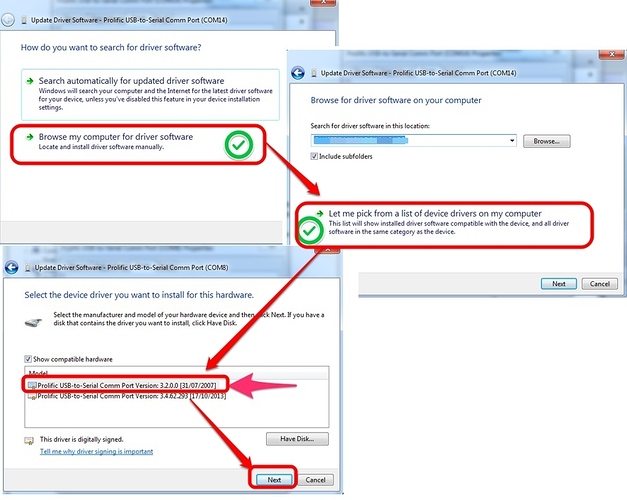Many customers often have an issue when it comes to configuring their T-2D brushless gimbal if they are using a windows 8 or 8.1 PC. The main issue for this is be because the recent versions of the Prolific USB to serial driver on X64/ Windows 8 and 8.1 systems. Since the new versions of the Prolific USB drivers dont seem to work with the T-2D usb dongle, the only thing that I found to work was to use an older version 3.2 drivers.
Download Prolific USB to Serial Driver version 3.2
You can search the internet for this version if you want, otherwise you can download the driver below
Win_Driver_Prolific_3.2.0.0.zip (1.8 MB)
Once downloaded you will need to run the .exe inside the .zip file to install the drivers.
Selecting the correct driver from the device manager
Now you will need to manually select the correct version driver to use, this will be done via the device manager. To open this go to Computer Management > Device Manager > Ports (COM & LPT) and find the COM port the device was installed under.
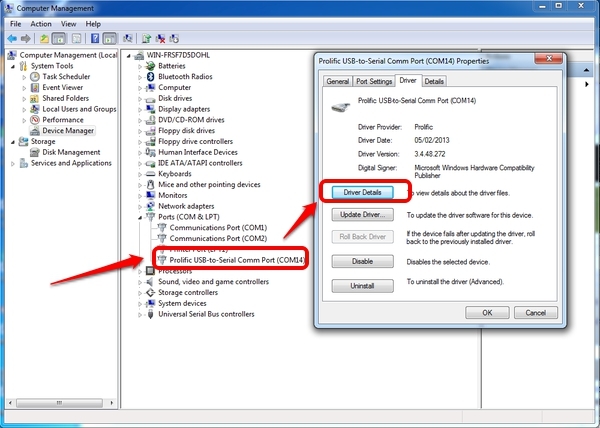
Navigate the tree to select Prolific USB device listed under Ports as shown above. Then click on the update driver button and follow the menus as shown in the picture below until you can select the version 3.2 of the software.
If you dont have any options on the last screen then either you did not properly install the version 3.2 driver or something else went wrong. My suggestion would to close the menu and on the device manager, right click on the prolific USB-to-Serial Comm Port device and uninstall it. Then unplug the board from your PC and start at the beginning again by downloading and installing the drivers first.
Now if you are using this gimbal on your IRIS+, see the post below for more details on configuring it for your IRIS or Pixhawk flight controller: