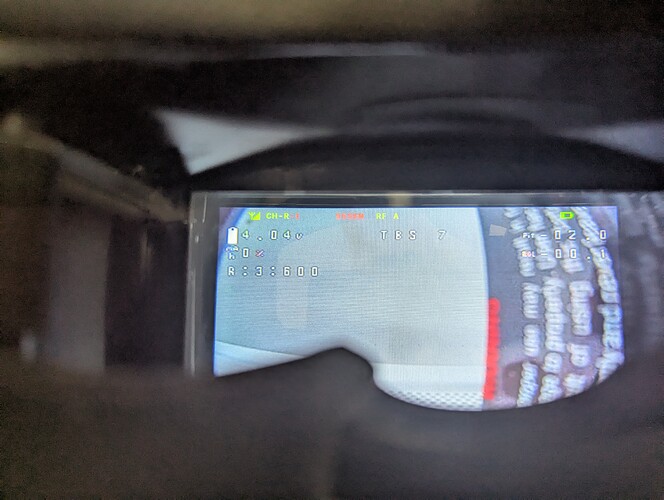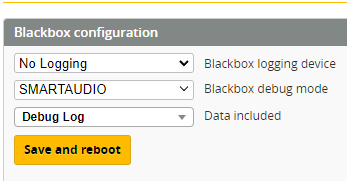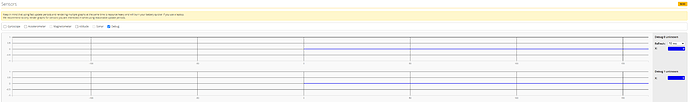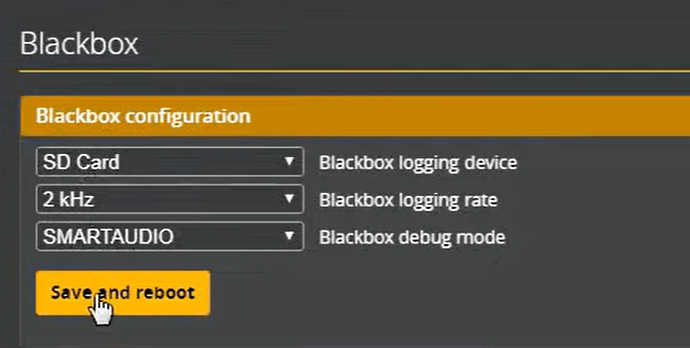Order Number: 743953
Product Name: Thefpv Chaos Vtx V2 Video Transmitter
Brand: TheFPV
Just installed my replacement VTX on a Speedybee f405 v3 board and loaded VTX table as detailed on the product page. Video is output, but I can’t change the channel via Betaflight. When I change and save, it still outputs video on the original channel.
Also, when I display VTX band on the OSD it doesn’t match the band indicated on the goggles, so goggles say R-1 and the OSD outputs R-3. I can change the power via Betaflight, so something works!
Any help would be appreciated.
I’ve used Betaflight with USB and Bluetooth on my phone Speedybee app neither will change channel. The VTX physical button does but this is fairly inconvenient when the frame is put together.
Because power‑level changes do work, SmartAudio is wired up and talkingthe flight‑controller is just using the wrong frequency table. Follow the steps below and the channel‑change + OSD mismatch should disappear.
Reload the correct Chaos VTX table
-
CLI method: copy the table from this post and paste it into the Betaflight CLI, then type
save:
(Same frequencies as Chaos V2; only the max‑power line differs—if you need the 1200 mW line, just change the last two numbers ofvtxtable powerlevelsto600 1200before you hit save.) -
JSON method: download the file linked here and load it via the Video Transmitter tab: The FPV Chaos Mini VTX table
Early EU tables had the Race‑band rows shifted. The VTX silently rejects those bad frequencies, so Betaflight “thinks” it has moved but video stays put—exactly what you’re seeing.
Confirm the SmartAudio revision
- Blackbox tab → set Debug Mode to SmartAudio → Save & Reboot
- Sensors tab → untick everything except Debug
Debug[0]shows 300 = SA 2.1, 200 = SA 2.0, etc.
For more info, see:
Load the matching table (2.0 vs 2.1) or Betaflight will silently ignore the command.
If you’re on an old Betaflight build, enable the “AKK/RDQ” patch
Some Chaos boards share the same MCU used by AKK/RDQ VTXs.
- Option A – flash Betaflight 4.5‑RC4 (or newer); the patch is already in mainline.
- Option B – stay on BF ≤ 4.3 and, in Ports, select TBS SmartAudio (legacy) for that UART.
| Check | What to look for |
|---|---|
| Wiring | Yellow SmartAudio wire on a TX‑only pad (e.g. TX2), not RX |
| Ports | Only SmartAudio enabled on that UART, nothing else |
| “Device ready” | Battery must be plugged in when reading/writing VTX settings |
| GUI workflow | In the Video Tx tab click Set, wait ≈ 2 s for video to blink, then Save |
Let me know how it goes—once the new table is in, the OSD read‑out and your goggles will finally agree, and channel changes from Betaflight will stick.
- Blackbox tab → set Debug Mode to SmartAudio → Save & Reboot
- Sensors tab → untick everything except Debug
Debug[0]shows 300 = SA 2.1, 200 = SA 2.0, etc.
Loaded the new VTX table. When trying to check SmartAudio version, the log is just reading 0.
Any recommendations?
J.
Also, I note that in the VTX tab, it says ‘not ready’ even with the battery connected and it’s transmitting video to my goggles. Is that a problem?
Can you confirm you enable smartaudio debug mode and then clicked save and reboot on your FC, as sometimes i find it doesnt always set properly and you have to do it a second time just to make sure!
Kind Regards
Alex
Unmanned Tech Support
Join our community at dronetrest.com, or on Discord.
Confirmed those settings, still no output on the sensors debug, just stays at 0.
Can I ask if you have tried to enable smart audio via soft serial, as I know there are a few odd flight controllers that are not combatable with legacy smart audio on hardware UART. As its odd since the VTX seems to be working outheriwse and its just that it doesnt seem to get the SA commands from your FC.
This is the best way to at least narrow down any possible hardwre imcompatibilities.
Hi James good day,
I am not sure what the problem is with this VTx, but I do not want to waste any more of your time trying to trouble shoot this remotely. Please can you return the unit and we can either send you a replacement or complete a full refund for you. We do have stock of these currently.
Thank you for submitting your return request. An RMA (Return Merchandise Authorization) has been created for your order.
You should receive an email shortly at the address associated with your order. This email will contain:
-
Your RMA number
-
A link to our RMA form
-
Instructions for completing the return process
Please check your inbox (and spam folder) for this email. If you don’t receive it within the next hour, please let us know here.
Remember to complete the RMA form and initiate your return within 30 days. If you have any questions, feel free to ask them in this thread
Regards,
David
Unmanned Tech Support
Thanks, I will do the RMA when I get back from holiday. Any chance this could be a flight controller issue, I had previous issues with the akk race ranger I got with the TBS 7 inch analog kit?
J
James Mills
Email: jameswgm87@gmail.com
Mob: 07746099750
James, hi good day,
Honestly it is a little tricky to try and fault find remotely, my best guess would be a configuration conflict else there is a fault with the hardware. It is odd that some aspects of it work correctly.
Regards,
David
Unmanned Tech Support