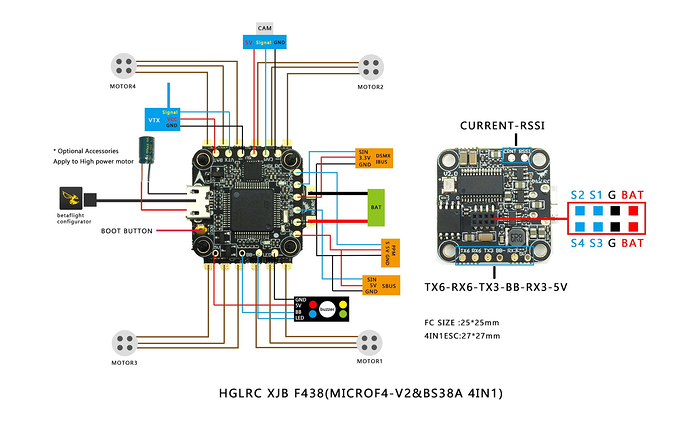Hi guys,could do with some help with my HGLRC XJB F438 stack which uses the BS38A 4 in 1 esc.
I have done everything in the manual like enable esc sensor on uart 6 and esc sensor in the config tab.
I still have no voltage showing while i have battery plugged in, i’m at a loss now and dont know what to do next…any help would be awsome.
I’ve just read through the manual
It doesn’t look like you have missed anything.
Can you post a CLI diff of your configuration?
Go into BF ----- select CLI (on the left at the bottom) and type in the command “diff” then hit enter…
Then post the results here
Thanks for replying so soon, i’ve been busy with work so could’nt post till now. I had a look over it all and I’m pretty sure i have everything right as far as the manual says. Here is the diff you asked for,hope you can help me out.
diff
version
Betaflight / OMNIBUSF4 (OBF4) 3.5.0 Aug 14 2018 / 03:49:19 (1d710afd7) MSP API: 1.40
board_name OMNIBUSF4
manufacturer_id AIRB
name
resources
mixer
servo
servo mix
feature
feature -RX_PARALLEL_PWM
feature RX_SERIAL
feature AIRMODE
feature ESC_SENSOR
beeper
beeper -GYRO_CALIBRATED
beeper -RX_LOST
beeper -RX_LOST_LANDING
beeper -DISARMING
beeper -ARMING
beeper -ARMING_GPS_FIX
beeper -BAT_CRIT_LOW
beeper -BAT_LOW
beeper -GPS_STATUS
beeper -RX_SET
beeper -ACC_CALIBRATION
beeper -ACC_CALIBRATION_FAIL
beeper -READY_BEEP
beeper -DISARM_REPEAT
beeper -ARMED
beeper -SYSTEM_INIT
beeper -ON_USB
beeper -BLACKBOX_ERASE
beeper -CRASH FLIP
beeper -CAM_CONNECTION_OPEN
beeper -CAM_CONNECTION_CLOSED
beacon
map
map TAER1234
serial
serial 0 64 115200 57600 0 115200
serial 2 8192 115200 57600 0 115200
serial 5 1024 115200 57600 0 115200
led
color
mode_color
aux
aux 0 0 2 900 1300 0 0
aux 1 1 0 1700 2100 0 0
aux 2 2 0 1300 1575 0 0
adjrange
rxrange
vtx
rxfail
master
set acc_calibration = -107,42,46
set mag_hardware = NONE
set baro_hardware = NONE
set serialrx_provider = SPEK2048
set min_throttle = 1050
set motor_pwm_protocol = DSHOT600
set current_meter = NONE
set battery_meter = ESC
set small_angle = 180
set pid_process_denom = 1
set osd_vbat_pos = 2434
set osd_tim_2_pos = 2455
set osd_flymode_pos = 2444
set osd_ah_pos = 2126
set osd_mah_drawn_pos = 2403
profile
profile 0
set dterm_notch_cutoff = 0
set feedforward_transition = 10
set iterm_relax = RP
set d_pitch = 22
set d_roll = 20
rateprofile
rateprofile 0
set roll_rc_rate = 110
set pitch_rc_rate = 110
set yaw_rc_rate = 110
set roll_expo = 30
set pitch_expo = 30
set yaw_expo = 30
set roll_srate = 75
set pitch_srate = 75
set yaw_srate = 75
I’ll have to check it when I get home.
But I think your missing a setting
Thanks for your help so far,as far as i know it has’nt got a current sensor. I’ve still got a lot to learn yet so i can’t say for sure.
Looks like it does have a current sensor, but you need to connect it yourself.
And when you say you cant see the battery voltage, is this on your OSD, or is it just reading 0.00V? Or not even showing within the betaflight GUI on the top bar when connected via USB?
I can see it in the osd and the GUI,just says 0.00v. It says it’s not connetced in the power and battery tab.
Where would i connect the current pad to? Like i said i have a lot to learn yet… I had a quick los test flight and it flies really nice.
Just spent a few hours looking in to it and as far as i can tell RX6 needs to be connected to the ESC,but i don’t know where. On the F440 it has a pad on the ESC next to where the cap solders on that connects to RX6,the F438 i’m using has not got one. So am i right in assuming that i just connect RX6 to one of the positve wires on either the battery side or the where the cap is on the other side or will this just fry everything? PLEASE help!!
OK i’m an idiot. Just found out by trying different options that i dont need telemetry at all. Just turned off uart6 in ports tab and enable onbard ADC in power and battery tab and Holy s*it i have voltages displayed. Appoligies to all for wasting your time.
no need for apologises buddy.
Some one else may have this problem later on and read this post. It may point them in the right direction or give them the solution too.
This topic was automatically closed 3 days after the last reply. New replies are no longer allowed.