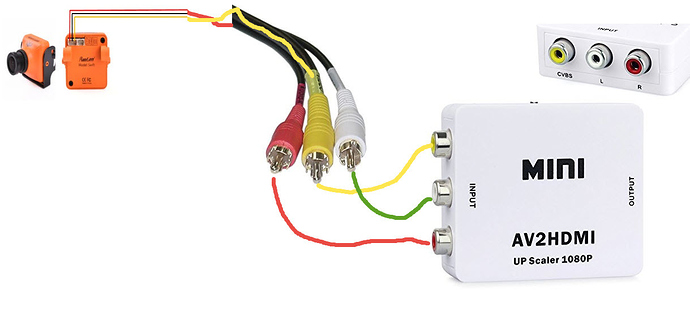Hi,
Having had several issues viewing VTX output and not being sure whether it was a power issues, VTX issue or camera issue I think for future reference I would like to plug any camera, such as my runcam in to a laptop,PC or my smart phone to see if the camera is at fault in the future (I had to buy a second camera to double check, but had to do soldering to connect it) could I use one of these: https://www.amazon.co.uk/Mini-CVBS-HDMI-Converter-1080P/dp/B00EI9LJ40/ref=sr_1_18?ie=UTF8&qid=1483900406&sr=8-18&keywords=av+to+mini+hdmi+cable
and just use the camera Signal, 5v and GND connector to the camera as normal but solder them to the cables as shown? And what would the white connection be? Audio? or would i not use that? This would save me time in the future in fault checking. Or maybe things usually work and I have had a terrible bit of bad luck this time!?
Thanks,
Steve