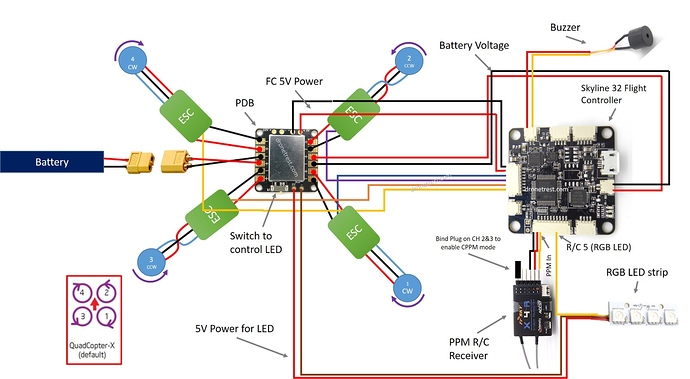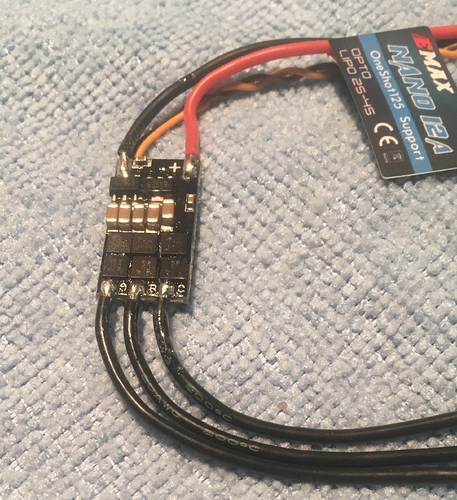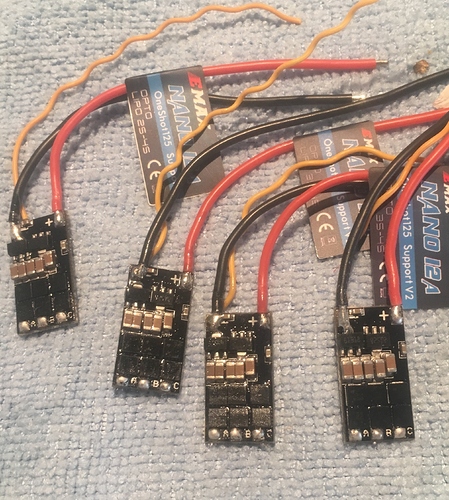This is a short guide of the Skyline 32 flight controller for people who are new to the board. The Skyline 32 flight controller is the equivalent to the Naze32+ and is designed by Emax for the Nighthawk series. You can therefore follow our Naze 32 guide for most of the key information but some aspects are slightly different (mainly the pins). We’ll jump straight into an example setup for the Skyline 32 board below.
Typical Skyline 32 Connection Diagram
Here is a typical setup including the Skyline 32 flight controller. One thing to note on this diagram is the orientation of the flight controller. You will notice that the flight controller is shown rotated by 90 degrees from the normal orientation (as shown below). We have done this as we have found that the USB port is inconveniently placed on the board when installed on your quadcopter (it’s at the back of the board and so you have to take the frame apart to some degree in order to access the USB port). We therefore thought it was a good idea to mount it on its side so you can access the port easily in the future.
Another thing to note is the powering system of this board. We demonstrate powering the board through the use of a 5V/GND wire here (from the 5V pins on the PBD to the input rail on the Skyline 32). You can either power your board through this method or through an ESC with BEC but most mini quad ESCs don’t include BEC as standard as this can result in unwanted interference.
If you have any questions about this setup, please comment below.
Skyline 32 Flight Controller Pinout
Below is the general pinout diagram of the Skyline 32.
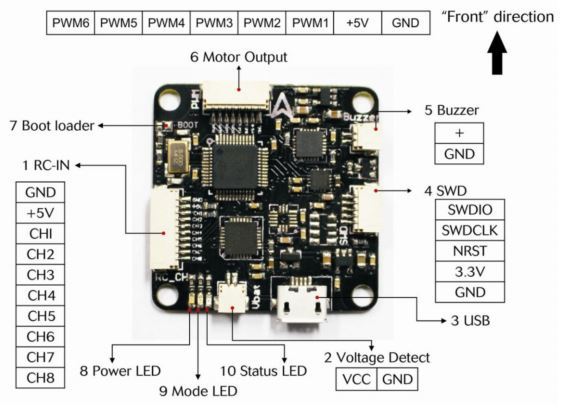
Motor Connection
Below is the well-known picture showing how to connect your motors to your frame when using the Skyline 32 flight controller (i.e. when using CleanFlight). Be sure to connect your motors in the way outlined below when using the Skyline 32.
USB Driver Installation
You must install the CP2102 program driver before you try any firmware updates or configuration. You will need to download and install this driver before continuing with any upgrades or configuration.
i have the x4r set up like this what do i need ticked in cleanflight config screen any help would be appreciated
You just need go to the configuration tab on cleanflight and make sure to set the receiver mode to RX_PPM, you also need to make sure that your X4R is setup in CPPM mode and not SBUS mode.
thank you alex on the x4r is the signal wire on channel 1 or 4 [cppm]
Will a sbus rx work with this FC? I’ve got a frsky FR4SB that I’d like to use but there’s no mention of sbus just CPPM
As far as I remember if you want to use SBUS you will need to get a SBUS inverter to get that working with the skyline32. Otherwise its best to use CPPM. The X4R-SB can still output CPPM if you bind it in that mode.
Thanks everything I’ve read says “you will need an inverter” I’ll have to start reading up on binding in CPPM mode. If it’s even possible with my futaba 9c. The frsky CPPM rx is available local for 45$, so I might save the sbus rx to use with a different FC
true, or you could buy one of the newer STM F3 based flight controllers which support SBUS with no need for an inverter 
Hi, how i can do update ?
I instaled brodge driver from your link…
What next?
You need to install cleanflight GUI from the chrome app store to update firmware on the skyline board
Thank you for the answer.
I allready instaled cleanfligt, what next ?
I have a problem with my osd, so i hope update will help me…
Are you using a separate osd? If so then you need to get an Ftdi board to connect with your osd to programming and configure it.
Ftdi board is not working with that multiwii chip…[quote=“unmannedtech, post:12, topic:1827, full:true”]
Are you using a separate osd? If so then you need to get an Ftdi board to connect with your osd to programming and configure it.
[/quote]
Hi I am setting up my first build with Little Bees 20A ESC’s. The LittleBees have a positive and ground wire that goes to the PDB, and they also have a ground and white curly signal wire in a black connector.
In this picture above it only shows 1 wire going from the ESC’s to the skyline32 board. If I plug the curly white wires into the Flight Controller, What do I do with those other 4 black ground wires? Should I daisy chain them together and plug them into the skyline32 board for the motor ground? Or do I daisy chain them and plug into the PDB ground pad?
I’m no expert but… I removed the ground wire that is twisted up with the signal wire. Not sure why it’s there but everything works fine without it.
Right on thanks for the reply. Yeah so I pulled those ground wires apart and connected them all together with some solder and then soldered them to a ground pad on the PDB. Worked fine!
Can you post an aircraft wiring diagram of the Skyline 32 V2 acro controller with servos and GPS.
I can only find diagrams for multicopters
Joe
can skyline 32 flight controller be connected to the the esc and usb at the same time
It should be fine depending how your ESC are powered