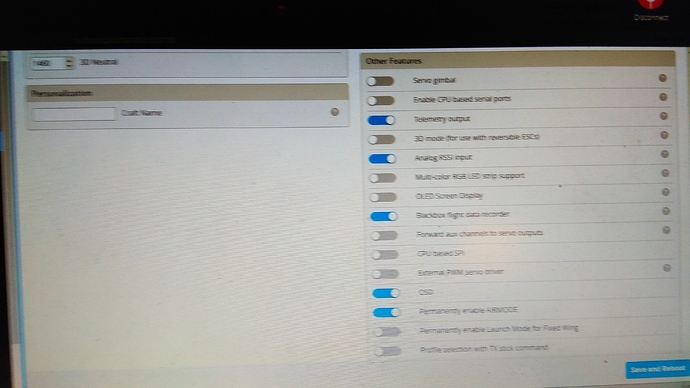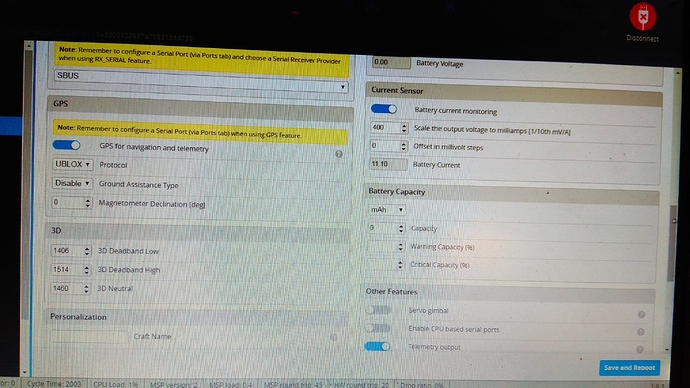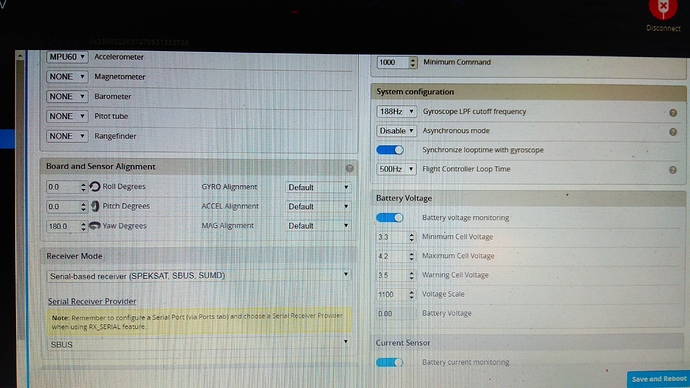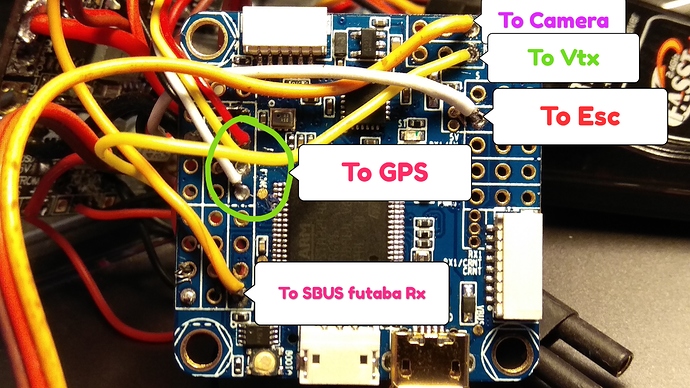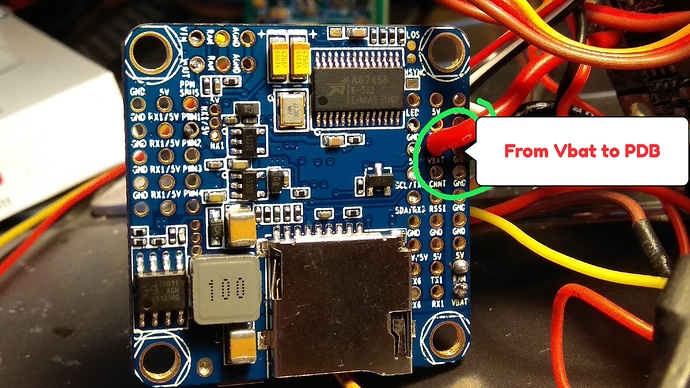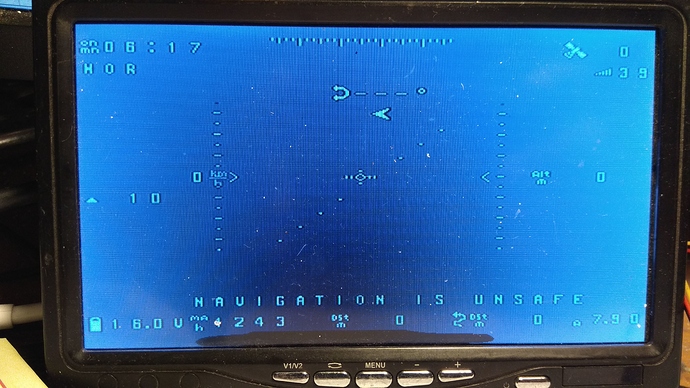I have a Omnibus f4 v5.1 boughted from aliexpress.The problems is,i can’t get OSD Overlay in my video monitor.The video just working great.I flashed with different firmware it does the same.Is it my osd chip fault or burned out. Please Help…
Do you have the VIN and VOut the correct way round?
VIN is from the camera
VOut is to the VTX
Also make sure if your camera is set to PAL so is the OSD.
Could you share a photo of how everything is connected as it is likely something isn’t connected correctly as dommedfpv suggested
Also show us a screenshot of youor Configuration…
Did you enabled OSD in the Configuration Tab?
Yes already switch on. I will send photo of my configurations.
I will share my configurations photos
yes.all wiring checked.also switch to PAL/NTSC but still the same.
When changing OSD settings.
Did you check PAL on the camera and PAL on the BF OSD “Save” then re power the quad?
I will do that and report back to you .
I don’t think your pictures have worked…
I can’t see them 
Thanks for the photos, so with everything wired like that your fpv feed works fine, but just without any osd overlay?
It is often suggeted that you connect a common ground between the FC, camera and vtx to avoid ground loops which can cause a problem. So I am not sure about the ground wires from your fpv camera/vtx. But my suggestion would be to power them off the FC, depending on the voltage you can use vbat (solder RAM jumper) or via 5v.
Also it looks like you are using iNav. Just to double check you might want to flash betaflight firmware to test the issue works with that or not.
Finally, I think it is unlikely the issue is fried, as 99% of the time when an odd fails you just get black video since the video can’t pass through the osd chip. If you get not overlay it’s likely a software issue, hence my suggestion to test betaflight firmware directly.
Finally i got my osd on my video monitor.Thanks for support and appreciated.Problem solved ! The only thing i did is power my camera dirextct from vtx.Just that ! Thanks aload Guys.
well done… nice to see it up and running