Order Number: 697065
Product Name: Bn-880 On F405wingapp
Brand: Beitain
My BN-880/F405wingapp is giving strange results. 1.The telemetry / sensors have stopped appearing on the transmitter. 2. There were many "sensor lost" messages 3. There was a battery critical message, despite 90% showing for battery.
4. The compass and gps are incorrect. I reflashed the F405, followed the F405 manual instructions, and placed the unit, with BN-880 gps X8R receiver, and usb link, with 3s battery in open air, and checking with a silva compass, the SpeedyBee App was reporting at:- North heading of 65deg East heading of 104deg South heading of 136deg West heading of 172deg. I had performed the accelerometer calibration, and the compass calibration as per the INAV configurator. What am I doing wrong? The GPS is brand new, and had the same performance as previously a BZ-251. Best regards Chris Cole F405 was orderd from Banggood 2024-05-17
I have reflashed the flight controller. Removed all but the basics, X8R receiver, F405, USB dongle, and BN-880. Removed the ESC power leads, copper taped the underside of the test board, raised the GPS 100mm above and behid the FC. Compass values are way off. I did recalibrate the accelerometers, and the compass, all to no improvement. The FC did loose all the telemetry sensors, only the receiver specific ones remained. Did a delete sensors, on TX16S and refind, and only 4 rx sensors show.
Testing now has only basic F405 setup as per the manual. No TX, no smart port, no VTX, no ESC’s etc. Just a simple test board with battery power supply.
Please can you check using Ucenter to verify the settings on your module and also check its functionality, as things like Inav while work well, still do have some issues, or specific configurations you need to follow due to the complexity in supporting the wire range of hardware on the market.
You mention that the new GPS module you ordered form us has the same issue as the last one you used which further suggests that the issue could be due to some configuration, or wiring issue.
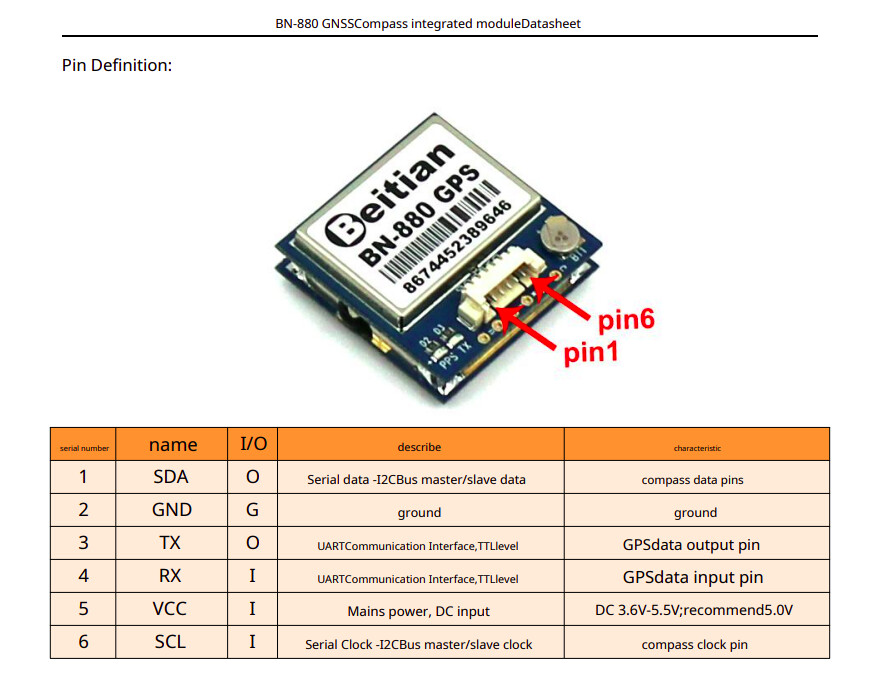
How would you rate our customer service?
Kind Regards
Alex
Unmanned Tech Support
Join our community at dronetrest.com, or on Discord.
After an enormous amount of jumping through hoops to get U-center, I checked the settings as recommended by Oscar Liang, and found no errors. I couldn’t find anything in U-center that related to the compass or it’s settings, however.
With respect to other settings I followed the SpeedyBee F405 instruction to the letter, as far as setting the GPS. I have nothing else connected after that.
With respect to wiring, there is only 1 way to connect the battery to the FC. Red to the power in and black to the ground. The receiver has a standard servo wire plugged into the sbus ports on the rx and FC.
The GPS is wired as per the wiring guides. Nothing else is connected.
I don’t know what else can be checked again?
Regards Chris Cole
You may want to reach out to banggood or the other stores who you ordered the items from to check, if they sold you genuine equipment.
But I have never had an issue of a GPS reporting the wrong location with a solid 3d lock, only happens if someone nearby is spoofing a GPS signal.
Kind Regards
Alex
Unmanned Tech Support
Join our community at dronetrest.com, or on Discord.
I need to requalify the problem. The GPS does find satellites and gets a 3d lock, which us quite accurate. See the 1st message for the GPS position value.
BUT the compass is the problem. It does not report the correct values. See the 1st message where I detailed the module orientation and the value given by the module for the heading.
I am unsure where or how the compass can be specifically checked, as yesterday merely proved the GPS positional details were OK, and did nothing for the compass.
Is there a way to start, or calibrate the compass?
Regards Chris C
Further…the GPS positional accuracy relates to the SpeedyBeeApp incorrectly showing the position on GPS and mission planner tabs as about 100metres from actual. A laptop at the same time and USB connected to the F405wingapp was a correct map positioning. At that time the compass indication was wrong.
Thank you, for explaining dome more. Just so I understand, the bn880 works fine on the Matek f405 wing, but on the speedybee wing fc, you compass indication is wrong, and GPS altitude is slightly out?
If this is the case, then the fault is likely not on the bn880 module itself (as you also confirmed when checking in Ucenter), but something to do with the configuration on the speedybee.
So my suggestion would be to start at the beginning and carefully go through gps and compass configuration/calibration after double checking the connections and cables.
Kind Regards
Alex
Unmanned Tech
Join our community at dronetrest.com, or on Discord.
I don’t have the Matek f405wing, but I do have the SpeedyBeeF405wingapp.
With the bn880 connected to the ttl/USB and u-center, the compass is wrong. With the bn880 connected to the f405wingapp flight controller, and the only other connections are the x8r rx and the power cable into the fc, the compass is wrong.
There are no other connection or cables involved. With the bn880 connected to ttl/USB to the U-center and out in the garden, the displayed heading doesn’t agree with the silva compass beside it. The SpeedBeeApp map error, is as you say a separate issue.
How do I get the U-center to calibrate the compass?
I will try Joshua Bardwell’s methods to eliminate the problem. He had the same symptoms and his solution worked well for him.
Many thanks. Can probably close the question.
Chris C
Hi
Significant progress, I replaced the standard gps supplied cable with a screened, grounded cable, and now the compass is accurate and doesn’t drift, even with a vtx unit 200mm away.
All is good, many thanks
Chris C
Thank you, happy to hear you have found the issue and resolved it. Hope your flights go well when you reach that stage!
Kind Regards
Alex
Unmanned Tech Support
Join our community at dronetrest.com, or on Discord.
This topic was automatically closed 91 days after the last reply. New replies are no longer allowed.
