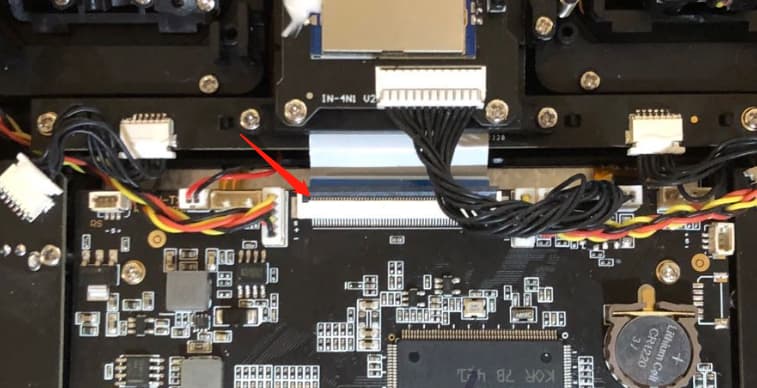Recently, we had an engaging interaction with a customer who faced a hiccup with the RadioMaster TX16S. We thought sharing the troubleshooting journey would add a feather in the cap of both the greenhorns and the old hands among us. So, here goes:
Customer Inquiry:
Our customer, while setting up the RadioMaster TX16S, stumbled upon a glitch. The controller froze when the date was being adjusted. Post a forced reboot by battery removal, the screen turned blank despite the power lights being on. The attempt to rewrite firmware using trim buttons hit a snag, painting a frown on our customer’s face.
UMT Response:
Q1: What steps to follow if RadioMaster TX16S freezes during setup?
In case of a system freeze, removing and reinserting the battery can sometimes work as a soft reset. However, if the problem persists, further technical steps are required.
Q2: How to reactivate a blank screen post a freeze?
Here, our tech minds from Radiomaster, suggested a two-step troubleshoot.
- Battery Button Reset: Remove the button battery for >30 seconds and place it back. This battery is akin to the flat disc/watch battery on the main board.
- Ribbon Cable Re-seat: Re-seat the main ribbon cable on both ends. A useful video reference for this is here. Clean the ribbon cable with rubbing alcohol, align it with the latch, and secure by pushing the clip down.
Q3: What if the screen remains blank?
If the above steps don’t resurrect the screen, it’s advisable to send the radio to our service center in the UK for a thorough evaluation.
Q4: Any preliminary checks before diving into hardware troubleshooting?
Yes, checking the SD card contents and ensuring they are up-to-date with the latest firmware is crucial as outdated or corrupted firmware often is the root of many issues. More on Firmware Updates can be found here.
This interaction not only resolved the customer’s issue but shed light on some fundamental troubleshooting steps for the RadioMaster TX16S. We hope this detailed breakdown serves as a useful reference.
Now, over to you tech aficionados in the community - have you encountered similar issues with your RC setups? How did you troubleshoot them? Your insights could be the lighthouse for many sailing in the same boat.