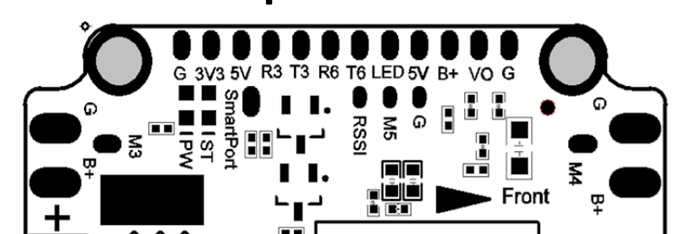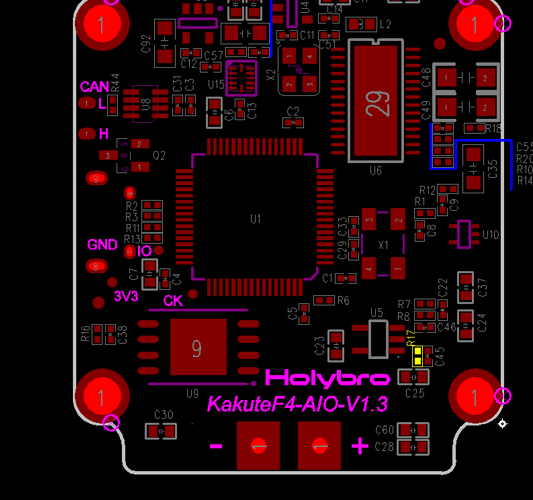There are some reports floating around of people not being able to get the smartport working correctly on their Kakute F4 AIO board.
Smart Port not working correctly
This issue is caused if you choose the “full chip erase” when you are flashing the firmware. It is a betaflight bug about which we have submitted the PR. The bug will be fixed in the BF version after v3.1.7.
For now you can solve the problem by inputting the following command in the CLI:
set sport_halfduplex = OFF
save
Current sensor not working above 60A
Also there are also some reports of some of the early boards having a design fault where the wrong resistor was installed, resulting in the maxumum current to read 60A and not 120A. It is hard to say which board has this issue but so far it seems to only affect some of the initial batch of Kakute boards. Holybro has said that any boards shipped out after 1st July will not have this issue.
Should your board have this issue you can either try to swap the R17 resistor (shown below) with a 51k one. But dont try this if you are not comfortable with delicate soldering, rather contact the shop you purchased the board from and they should arrange a replacement (we certainly will for our customers).
(thanks to @boompy for sharing this)
If you purchased your kakute FC from us (unmannedtechshop.co.uk) please send support an email with your order number and we will arrange for your board to be repaired with the correct resistor.
PS: all kakute shipments after 24th July 2017 no longer have this issue.
Hope this helps